How to Rotate a PDF
Step: 01
Upload a PDF from your computer, choose a file, or drag and drop it.
Step: 02
Rotate PDF to the left or right.
Step: 03
Rotate specific pages or rotate all the pages.
Step: 04
Press “Download PDF” to save the file to your device.
*Note: Rotate 90 degrees to the left or to the right.
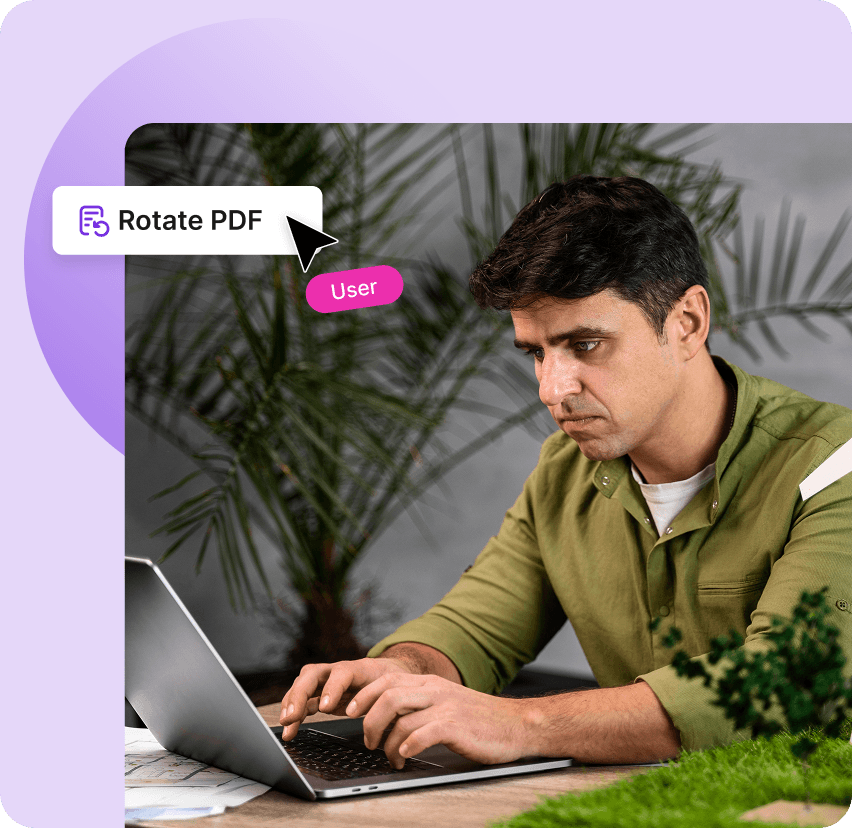
Rotate PDF Pages Online
Works on:
Windows
Linux
Mac
iPhone
Android

Rotate PDF Online
Are your PDF pages not oriented properly, and you don’t feel comfortable sharing or submitting them? All it takes is a simple rotation operation. You can rotate PDFs online for free and make them presentable.

Rotate Left or Right
Rotate clockwise to turn the PDF 90 degrees to the right. Rotate counterclockwise to turn the PDF 90 degrees to the left. Rotate the PDF to make the orientation landscape or portrait.

Rotate Pages
At PDFNoob, we provide you with a thumbnail preview of the pages. You can rotate specific pages or rotate all the pages of a PDF in one click. Easily rotate and adjust the orientation as required.

No Limits
Rotate PDFs unlimited times. There is no usage limit on PDF rotation. You can simply rotate your PDFs, save them quickly, and start rotating another file.

Fast & Secure
You can rotate PDF pages on your browser. Files are not uploaded to the server. So, you can enjoy fast processing of your files with maximum security. Your files never leave your browser.

No Watermark
Rotate PDF for free, and download it clean. We won’t place watermarks on your PDFs—what you create is exactly what you will get.